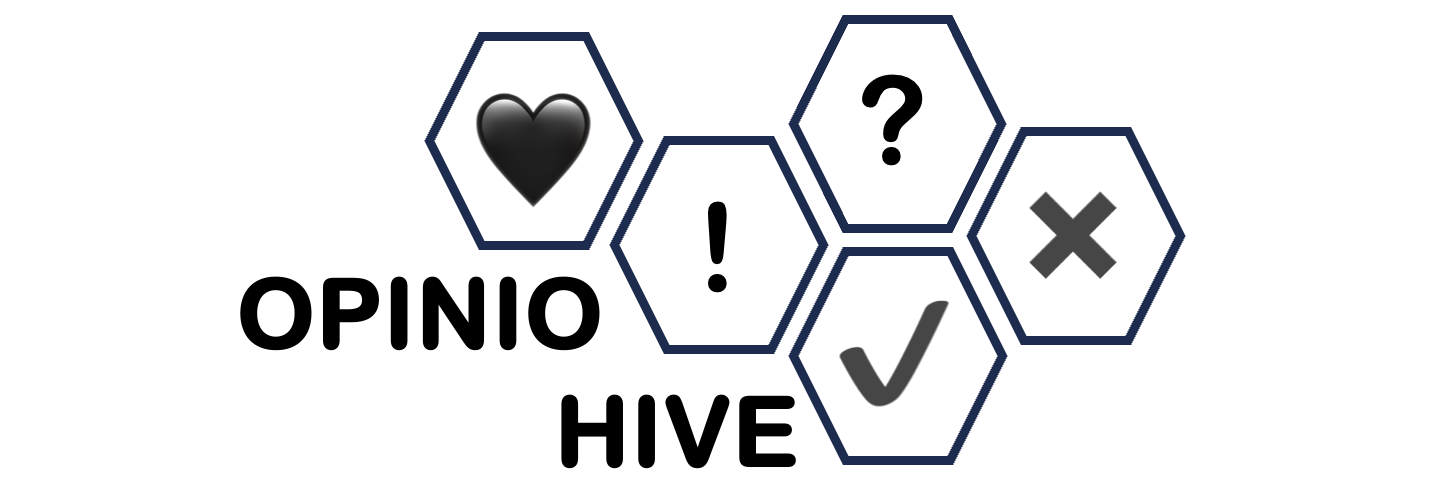Understanding the Basics of HTML, CSS, and JavaScript: The Essential Coding Languages for Building a Website
Creating a website involves understanding and working with several core coding languages. HTML, CSS, and JavaScript are the foundation of web development, each serving a unique role in building and designing functional and visually appealing websites. In this article, we’ll break down the basics of these three essential coding languages, helping you understand their importance and how they work together.
1. What is HTML?
HTML (HyperText Markup Language) is the backbone of every webpage. It defines the structure and content of a website, acting like a blueprint that tells browsers what to display and how to display it. HTML uses tags (or elements) to create various parts of a webpage, such as headings, paragraphs, links, images, and more.
Key Elements of HTML:
- Tags and Elements: HTML uses tags like
<h1>,<p>, and<a>to define the structure of the content. These tags are wrapped around content to create specific elements (e.g., headings, paragraphs, links). - Attributes: Tags can have attributes that provide additional information or define certain properties of an element. For example, the
<img>tag can include asrcattribute to specify the image’s location. - Document Structure: HTML uses a specific structure with key elements like
<html>,<head>, and<body>to define the overall layout of a webpage. The content within the<body>tag is what users see on the page.
Example of basic HTML code:
htmlCopyEdit<!DOCTYPE html>
<html>
<head>
<title>My First Website</title>
</head>
<body>
<h1>Welcome to My Website</h1>
<p>This is a paragraph of text on my webpage.</p>
<a href="https://www.example.com">Click here to visit a website</a>
</body>
</html>
In this example:
- The
<h1>tag creates a large heading. - The
<p>tag creates a paragraph. - The
<a>tag defines a hyperlink.
2. What is CSS?
CSS (Cascading Style Sheets) is used to control the appearance and style of a website. While HTML focuses on structure and content, CSS is responsible for making the website visually appealing. It allows you to apply styles like colors, fonts, layouts, spacing, and more to HTML elements.
Key Elements of CSS:
- Selectors: CSS uses selectors to target HTML elements and apply specific styles to them. For example, you can target all
<h1>tags or a specific element with an ID or class. - Properties and Values: CSS uses properties (like
color,font-size, ormargin) to define what aspects of the element you want to style, and values to specify the styling (e.g.,color: blue;). - External Stylesheets: CSS can be included directly in the HTML file or in a separate external stylesheet. Using external stylesheets helps keep the code organized.
Example of basic CSS code:
cssCopyEditbody {
background-color: lightblue;
}
h1 {
color: navy;
font-size: 30px;
}
p {
font-family: Arial, sans-serif;
font-size: 16px;
color: black;
}
This CSS code:
- Changes the background color of the page to light blue.
- Makes all
<h1>elements navy and sets their font size to 30px. - Styles all paragraphs to use the Arial font with a size of 16px and black color.
3. What is JavaScript?
JavaScript is a programming language used to add interactivity and dynamic behavior to a website. While HTML provides structure and CSS adds style, JavaScript allows you to make the website interactive, enabling features like form validation, pop-up messages, interactive maps, animations, and more.
Key Features of JavaScript:
- Interactivity: JavaScript can react to user actions like clicks, key presses, or mouse movements. For example, you can use JavaScript to show or hide content based on user input.
- Dynamic Content: JavaScript can change HTML content or CSS styles in real-time without needing to reload the page.
- Event Handling: JavaScript allows developers to handle events such as button clicks, mouse hover, or form submissions, making the website more interactive and engaging.
Example of basic JavaScript code:
htmlCopyEdit<!DOCTYPE html>
<html>
<head>
<title>My Website with JavaScript</title>
</head>
<body>
<h1 id="heading">Welcome to My Website</h1>
<button onclick="changeText()">Click Me!</button>
<script>
function changeText() {
document.getElementById("heading").innerHTML = "You clicked the button!";
}
</script>
</body>
</html>
In this example:
- JavaScript is used to change the text of the
<h1>element when the button is clicked. - The
onclickattribute triggers thechangeText()function, which updates the content of the<h1>tag.
4. How HTML, CSS, and JavaScript Work Together
Each of these three languages plays a unique role, and when combined, they create the full functionality and design of a website:
- HTML provides the foundation by structuring the content (text, images, links, etc.).
- CSS enhances the look and feel of the content, giving it visual style.
- JavaScript adds interactivity and dynamic features, making the website responsive to user actions.
For example, when creating a website, you would use HTML to define sections of the page (headers, paragraphs, buttons), CSS to make those sections visually appealing (colorful buttons, large headings), and JavaScript to enable user interaction (e.g., displaying an alert when a button is clicked).
5. Why Learn HTML, CSS, and JavaScript?
Understanding HTML, CSS, and JavaScript is essential for anyone looking to build websites, whether you’re a beginner or an experienced developer. These languages are fundamental to web development and mastering them opens the door to creating a wide variety of websites—from simple blogs to complex web applications.
- HTML is the entry point, helping you structure your content.
- CSS allows you to design visually appealing websites with professional layouts.
- JavaScript brings your websites to life by adding dynamic and interactive elements.
Conclusion
HTML, CSS, and JavaScript are the core technologies behind every website on the internet. Whether you’re creating a personal blog, an online store, or a professional portfolio, these three languages will allow you to build a fully functional and engaging website. By learning and understanding the basics of HTML for structure, CSS for style, and JavaScript for interactivity, you’ll have the tools you need to create a complete and modern web experience.