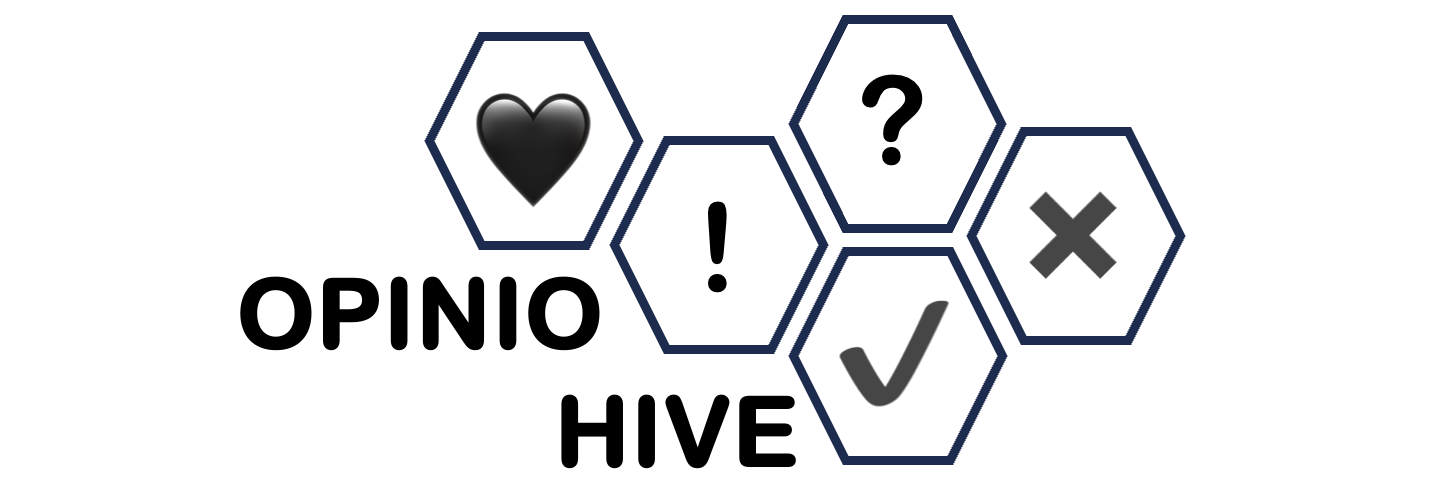Step-by-Step Guide on Building a Website from Scratch
In today’s digital age, having a website is crucial for businesses, personal brands, and projects. Whether you’re creating a blog, an e-commerce site, or an online portfolio, building a website from scratch is an exciting and rewarding process. It may seem daunting, but with the right steps, even beginners can create a functional, beautiful website. This guide will walk you through the essential steps to build your own website.
1. Choose a Domain Name
The first step in building a website is selecting a domain name—this is your website’s address, like “www.example.com.” A good domain name is short, memorable, and reflects your brand or website’s purpose.
- Tips for choosing a domain name:
- Keep it simple and easy to spell.
- Avoid using numbers or hyphens.
- Make sure it’s unique and not too similar to other existing websites.
- Use a domain extension that fits your purpose (.com, .net, .org, etc.).
Once you’ve decided on a domain name, you’ll need to register it through a domain registrar such as GoDaddy, Namecheap, or Google Domains.
2. Select a Web Hosting Service
To make your website accessible to others, you’ll need a web hosting service. This service stores your website’s files and delivers them to users when they visit your domain.
- Types of hosting:
- Shared Hosting: Cost-effective and suitable for small websites with low traffic.
- VPS Hosting: Offers more resources and control for medium-sized websites.
- Dedicated Hosting: Ideal for large websites with high traffic and performance needs.
- Cloud Hosting: Scalable and reliable, useful for growing websites.
Popular hosting providers include Bluehost, SiteGround, and HostGator. After selecting a host, link it to your domain name by updating your DNS settings.
3. Plan Your Website Structure
Before jumping into design, it’s important to plan your website’s structure. This involves deciding how your pages will be organized and what content will go on each page.
- Common pages include:
- Home Page: The main page that introduces your website or business.
- About Page: Provides information about you or your company.
- Services/Products Page: Lists your offerings or products.
- Contact Page: Gives visitors a way to reach you.
- Blog: An optional section for sharing articles or updates.
Map out the sections of your website and determine what content (text, images, videos) will go on each page.
4. Choose a Website Building Platform or CMS
You don’t need to be a coding expert to build a website. Website builders and Content Management Systems (CMS) make the process easier by providing pre-built templates and design tools.
- Popular options include:
- WordPress: The most popular CMS, offering endless customization options with themes and plugins.
- Wix: A drag-and-drop website builder that’s easy to use for beginners.
- Squarespace: Ideal for design-focused websites, especially for portfolios.
- Shopify: Best for creating e-commerce sites.
Each platform has its strengths, so choose one based on your technical skills and website needs.
5. Design Your Website
Once you have your platform set up, it’s time to design your website. This includes selecting a theme or template, customizing the layout, and adding visuals.
- Steps to follow:
- Choose a theme/template: Most website builders and CMS platforms offer pre-designed templates that you can customize. Choose one that fits your brand’s aesthetic.
- Customize the layout: Adjust colors, fonts, and the overall design to match your vision.
- Add visuals: Use high-quality images and graphics to make your site visually appealing. Tools like Canva or Unsplash can help you find or create graphics.
- Ensure mobile responsiveness: Your website should be easy to navigate on mobile devices. Most platforms offer mobile-friendly templates, but always test to ensure the site looks good on smartphones.
6. Add Content to Your Website
Now that your design is in place, it’s time to fill your website with content. Content includes all the text, images, videos, and other media that will appear on your pages.
- Content tips:
- Use clear, concise language that speaks to your audience.
- Optimize your content for SEO (Search Engine Optimization) to rank higher on search engines. Use relevant keywords in your titles, headings, and text.
- Include call-to-action (CTA) buttons, such as “Contact Us” or “Buy Now,” to guide visitors toward your goals.
- Make your content engaging with multimedia like videos, infographics, and interactive elements.
7. Optimize for SEO (Search Engine Optimization)
Getting traffic to your site requires SEO strategies to improve its visibility in search engines like Google. This step ensures that when people search for keywords related to your business or topic, your website appears higher in the results.
- Basic SEO practices:
- Research and use relevant keywords throughout your content, especially in headings, meta descriptions, and image alt texts.
- Optimize page load speed to improve user experience and search rankings.
- Ensure your website is mobile-friendly.
- Use internal linking to connect pages on your site.
- Submit your website’s XML sitemap to Google through Google Search Console for easier indexing.
8. Install Essential Plugins or Tools
If you’re using a CMS like WordPress, you can extend your website’s functionality with plugins. These are tools that add extra features to your site without needing to code them from scratch.
- Essential plugins include:
- SEO Plugins: Yoast SEO or All in One SEO for optimizing your content.
- Security Plugins: Wordfence or Sucuri to protect your site from hackers.
- Backup Plugins: UpdraftPlus for regularly backing up your website.
- Analytics Tools: Google Analytics to track traffic, user behavior, and conversions.
Choose plugins that enhance your website’s performance, security, and functionality.
9. Test Your Website
Before launching, thoroughly test your website to ensure everything works smoothly. Testing helps identify any errors or issues with design, functionality, or usability.
- What to check:
- Links: Make sure all internal and external links are working correctly.
- Forms: Test contact forms, signup forms, and any submission processes.
- Mobile usability: Test how your site looks and functions on various devices, including smartphones and tablets.
- Browser compatibility: Ensure your site works across different browsers (Chrome, Safari, Firefox, etc.).
Fix any bugs or broken links before moving forward.
10. Launch Your Website
Once you’re satisfied with your design, content, and functionality, it’s time to launch your website! At this stage, make your website live for the public by removing any maintenance modes or unpublished states.
- Post-launch tips:
- Announce your launch on social media and other channels.
- Monitor your website using Google Analytics to track traffic and user behavior.
- Regularly update your content to keep it fresh and relevant.
Building a website from scratch may seem like a complex process, but by following these steps, anyone can create a professional and functional website. From choosing a domain to launching your site, this guide covers the fundamental aspects of creating your online presence. With the right tools and strategies, you can design a website that effectively represents your brand or business and attracts visitors. Happy building!