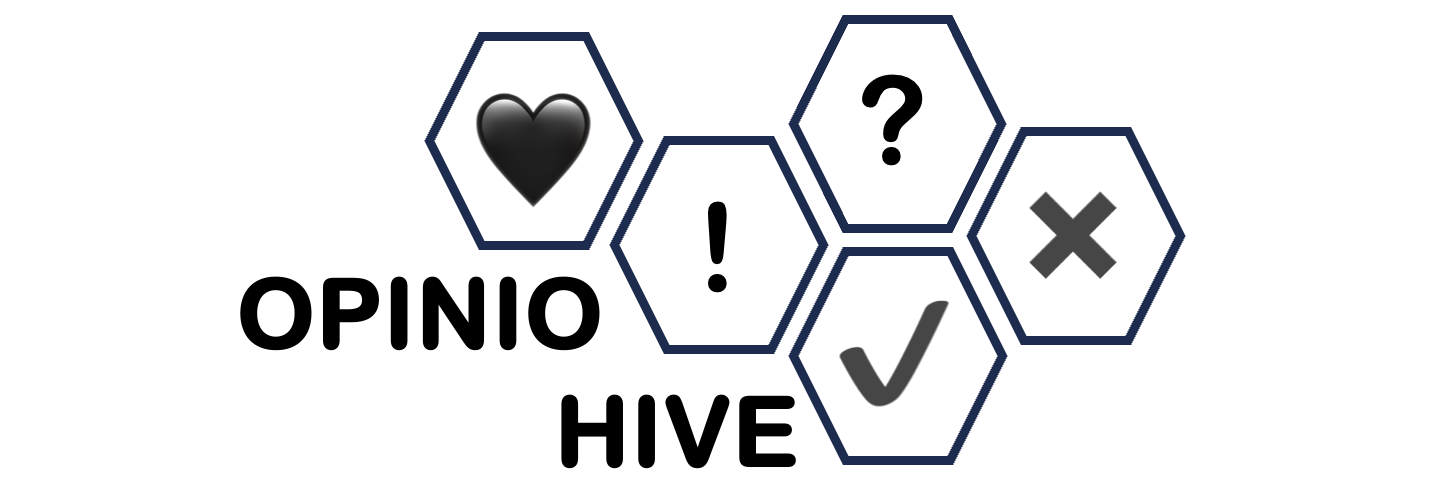Optimizing Your Website for Speed and Performance: Techniques to Improve Load Times
In today’s fast-paced digital world, website speed and performance are critical factors that can make or break your user experience. A slow-loading website can frustrate visitors, leading to higher bounce rates, lower conversions, and even harm your SEO rankings. Fortunately, there are various strategies you can implement to optimize your website’s performance and ensure it loads quickly for users across different devices and internet speeds.
In this article, we’ll cover practical techniques to improve your website’s load times, enhance performance, and create a better overall experience for your users.
Why Website Speed Matters
Before diving into optimization techniques, it’s important to understand why website speed matters:
- User Experience: A fast website leads to a better user experience. Users are more likely to stay on your site, explore more pages, and complete desired actions (such as purchasing or filling out a form) if the website loads quickly.
- SEO: Google and other search engines consider site speed as a ranking factor. Faster websites tend to rank higher in search results, giving you a competitive edge.
- Mobile Users: With a growing number of users accessing websites on mobile devices, speed is even more important. Slow websites can be particularly frustrating on mobile networks, leading to higher abandonment rates.
- Conversion Rates: Even a delay of a few seconds can drastically reduce conversion rates. A faster website improves your chances of engaging customers and generating sales.
Key Techniques for Optimizing Website Speed and Performance
1. Optimize Images
Images are often the largest files on your website and can significantly impact loading times. To improve website speed, follow these best practices for image optimization:
- Resize images: Ensure images are not larger than necessary. For instance, an image meant to be displayed at 800×600 pixels should not be uploaded at 4000×3000 pixels.
- Use the right file format: JPEG is ideal for photographs, while PNG or SVG is better for images with transparent backgrounds or logos. Consider using modern formats like WebP, which offers high-quality compression and smaller file sizes.
- Compress images: Use image compression tools like TinyPNG, ImageOptim, or Smush (a WordPress plugin) to reduce file size without compromising quality.
- Use lazy loading: Implement lazy loading to delay the loading of images until they are needed. This technique ensures that only visible images are loaded initially, reducing the page load time.
2. Minimize HTTP Requests
Every time a user visits a page, their browser sends HTTP requests to load various resources such as images, stylesheets, JavaScript files, and fonts. Reducing the number of HTTP requests will help speed up your website.
Here’s how to minimize requests:
- Combine CSS and JavaScript files: Instead of having multiple CSS or JavaScript files, combine them into fewer files. This reduces the number of requests the browser needs to make.
- Use CSS sprites: Combine multiple images into a single image sprite to reduce image requests. This technique is particularly useful for icons or small graphics.
- Avoid excessive external resources: Limit the use of third-party scripts, widgets, or plugins that make additional HTTP requests.
3. Enable Browser Caching
Browser caching allows frequently used resources (like images, stylesheets, and JavaScript) to be stored locally in a user’s browser. This means that when the user revisits your site, the browser can load these resources from cache rather than downloading them again.
To enable caching:
- Set cache expiration: Configure cache expiration headers to specify how long browsers should store resources locally. For example, static resources like images and CSS can be cached for weeks, while dynamic content should be cached for a shorter time.
- Use caching plugins: WordPress users can take advantage of caching plugins like W3 Total Cache or WP Super Cache to set caching rules.
4. Use a Content Delivery Network (CDN)
A Content Delivery Network (CDN) is a network of servers distributed globally that cache your website’s static content (like images, CSS, and JavaScript) and deliver it from the server closest to the user. CDNs significantly reduce load times, especially for users located far from your primary hosting server.
Popular CDNs include:
- Cloudflare
- Amazon CloudFront
- KeyCDN
Integrating a CDN into your website helps deliver content faster and reduces server load, improving both speed and performance.
5. Optimize Code (HTML, CSS, JavaScript)
Reducing the size of your website’s code can improve loading times and performance. Here are a few tips to optimize your code:
- Minify HTML, CSS, and JavaScript: Minifying refers to removing unnecessary characters (like spaces, line breaks, and comments) from your code to reduce file sizes. Tools like MinifyCSS, Terser, or HTMLMinifier can help you do this automatically.
- Remove unused code: Audit your website to remove unused CSS and JavaScript. Tools like PurgeCSS and Unused CSS can help identify and remove redundant styles.
- Defer or async JavaScript loading: JavaScript can slow down page rendering. Consider deferring JavaScript loading until after the main content is loaded, or use the
asyncattribute to load non-essential scripts in parallel.
6. Leverage Gzip Compression
Gzip compression reduces the size of your website’s files (HTML, CSS, and JavaScript) before they’re sent to the browser. This results in faster load times as compressed files are smaller and take less time to transfer.
Most web hosting servers support Gzip compression, and you can enable it in your server configuration or using a plugin. For WordPress, plugins like WP Rocket and Autoptimize can automatically enable Gzip compression.
7. Choose the Right Web Hosting Plan
Your website’s performance heavily depends on the type of hosting you use. While shared hosting is the most affordable option, it can also be the slowest, as multiple websites share the same server resources.
Consider upgrading to:
- VPS (Virtual Private Server): Offers more control and better performance at a reasonable price.
- Dedicated Hosting: You get an entire server to yourself, ensuring optimal performance, but it’s typically more expensive.
- Managed WordPress Hosting: Platforms like WP Engine or SiteGround offer specialized WordPress hosting optimized for speed and security.
Evaluate your website’s needs and select a hosting plan that offers the best performance for your traffic volume.
8. Monitor and Test Performance Regularly
After implementing speed optimizations, it’s crucial to continuously monitor and test your website’s performance. Tools like Google PageSpeed Insights, GTmetrix, and Pingdom provide detailed performance reports, highlighting areas where further improvements can be made.
Testing regularly helps you identify bottlenecks and make adjustments before they negatively impact user experience.
Conclusion
Website speed and performance are vital for user satisfaction, SEO rankings, and conversion rates. By following the techniques outlined in this article—such as optimizing images, minimizing HTTP requests, enabling caching, using a CDN, and optimizing code—you can significantly improve your website’s load times and overall performance.
Remember, website optimization is an ongoing process. Regularly monitor your site’s speed, keep your code clean, and make improvements as necessary to ensure your website remains fast, responsive, and user-friendly.