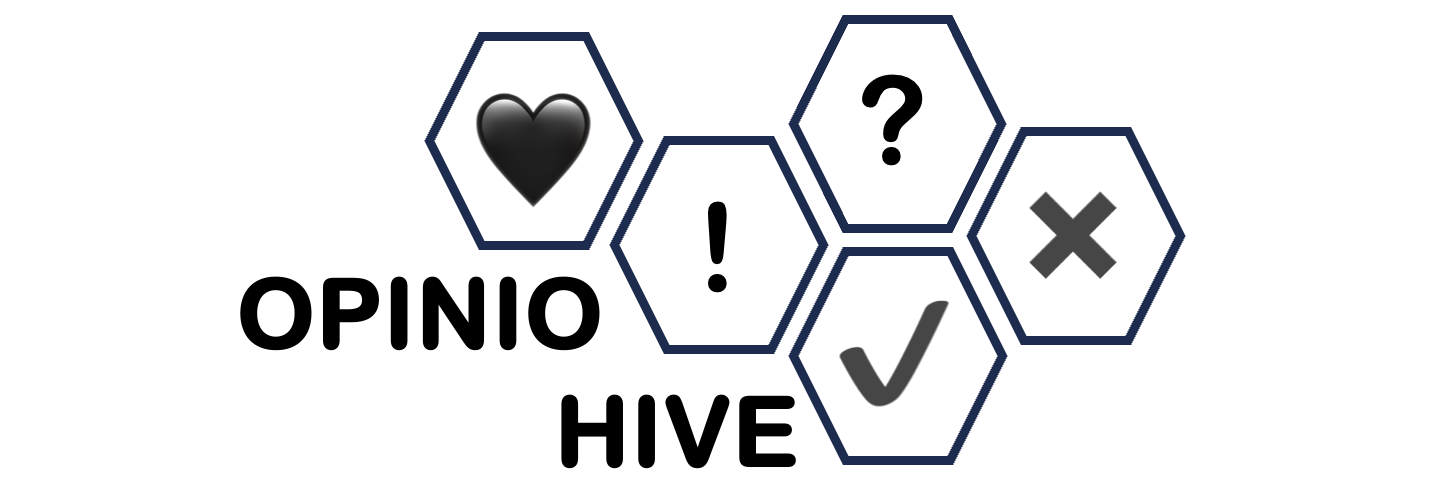How to Secure Your Website: Protecting Your Site from Hackers and Threats
In today’s digital age, website security is more important than ever. Websites are not just platforms for delivering content—they also store sensitive information, such as personal data, payment details, and login credentials. Unfortunately, these assets make websites an attractive target for hackers and cybercriminals. However, with the right security measures in place, you can protect your website from cyber threats and ensure that your users’ data remains safe.
In this guide, we’ll walk you through essential steps to secure your website, including how to use SSL certificates, firewalls, and other best practices to safeguard your site.
Why Website Security Matters
Website security protects both your business and your visitors. When a website is compromised, the consequences can be severe:
- Data Breaches: If sensitive user information is stolen (e.g., credit card numbers or personal details), it can lead to identity theft or fraud.
- Reputation Damage: A hacked website can lead to a loss of trust with users and a damaged reputation for your brand.
- Downtime: A security breach can cause website downtime, affecting your sales, user experience, and SEO rankings.
- Legal Ramifications: Depending on the type of data compromised, you could face legal and regulatory issues, especially under laws like GDPR and CCPA.
To avoid these risks, it’s essential to take proactive measures to secure your website.
Essential Website Security Measures
Here are some of the most important steps you can take to protect your website from hackers and cyber threats:
1. Use SSL Certificates
One of the most important security measures you can implement on your website is an SSL certificate. SSL (Secure Sockets Layer) is a technology that encrypts the data exchanged between a user’s browser and your website, making it difficult for hackers to intercept and read the information.
Why SSL is Important:
- Data Encryption: SSL ensures that sensitive information (such as login credentials, payment details, etc.) is encrypted during transmission, preventing hackers from stealing it.
- Improved SEO Rankings: Search engines like Google prioritize secure websites. Having SSL encryption can improve your website’s ranking in search engine results.
- Trust Indicator: Websites with SSL certificates display a “padlock” icon in the address bar, signaling to users that the site is secure. This builds trust and encourages visitors to proceed with transactions.
How to Implement SSL:
- Purchase an SSL Certificate: SSL certificates can be purchased from hosting providers or specialized SSL vendors. Some hosting providers also offer free SSL certificates through services like Let’s Encrypt.
- Install the SSL Certificate: Your web hosting provider should offer guidance on installing the SSL certificate on your site.
- Update Website URLs: After installing SSL, ensure that all pages of your website use “https://” instead of “http://”. Update links, images, and internal navigation to use the secure protocol.
2. Set Up a Web Application Firewall (WAF)
A Web Application Firewall (WAF) is a security solution that monitors and filters incoming traffic to your website, blocking malicious requests that might attempt to exploit vulnerabilities in your website’s code or infrastructure.
Why You Need a WAF:
- Protection from SQL Injections and Cross-Site Scripting (XSS): A WAF can detect and block common attacks, such as SQL injections and XSS attacks, which can exploit vulnerabilities in your website’s code.
- Mitigation of DDoS Attacks: A WAF can help prevent Distributed Denial of Service (DDoS) attacks, where a website is overwhelmed with fake traffic, causing it to crash or become inaccessible.
- Protection from Malware: WAFs can detect malware or bots trying to access or inject harmful code into your website.
How to Implement a WAF:
- Choose a WAF Provider: Many web hosting services offer WAFs as part of their security packages, or you can choose a third-party provider like Cloudflare, Sucuri, or Astra Security.
- Configure the WAF: Once the WAF is activated, configure its settings to block malicious traffic while allowing legitimate visitors to access your site. Most providers offer customizable rules for fine-tuning security.
- Regular Monitoring: Regularly monitor the WAF dashboard for alerts and blocked threats to ensure your website remains secure.
3. Keep Software, Plugins, and Themes Updated
Cybercriminals often exploit outdated software, plugins, or themes with known vulnerabilities. Whether you’re using a content management system (CMS) like WordPress, Joomla, or Drupal, keeping all software up to date is crucial.
Why Regular Updates Matter:
- Patch Vulnerabilities: Updates often include security patches that fix vulnerabilities hackers may exploit.
- Compatibility and Performance: Regular updates ensure that your website’s software and features work properly, preventing crashes or compatibility issues.
How to Keep Software Updated:
- Enable Automatic Updates: Most CMS platforms allow you to enable automatic updates for security patches and minor software updates. This ensures your website stays up to date without manual intervention.
- Regularly Check for Updates: For major updates or manual installations, check the update section of your CMS or plugin management dashboard.
- Test Before Updating: On a staging or backup site, test updates before applying them to your live website to avoid potential issues.
4. Use Strong Passwords and Multi-Factor Authentication (MFA)
Using strong, unique passwords for your website’s admin panel, hosting account, and other accounts is one of the simplest and most effective ways to secure your website. Additionally, implementing Multi-Factor Authentication (MFA) adds an extra layer of security.
Why Strong Passwords and MFA Are Important:
- Prevent Brute Force Attacks: Strong passwords help protect against brute-force attacks, where hackers try to guess your password by testing multiple combinations.
- Protect Your Accounts: MFA requires users to verify their identity with a second factor (such as a one-time code sent to a phone or email), making it harder for hackers to gain unauthorized access.
How to Use Strong Passwords and MFA:
- Create Strong Passwords: Use a mix of uppercase and lowercase letters, numbers, and special characters. Avoid using easily guessable information like names or birthdates.
- Enable MFA: Enable MFA for your website’s admin dashboard, hosting account, and other critical services. Use apps like Google Authenticator or Authy for one-time codes.
- Use Password Management Tools: Use a password manager to store and generate strong passwords for various accounts.
5. Regular Backups
No security measure is foolproof, and in the event of a cyberattack, having a reliable backup can save you from data loss. Regular backups ensure that you can restore your website to its previous state if it’s compromised or corrupted.
Why Backups Are Essential:
- Disaster Recovery: In the event of a website hack, server crash, or accidental data loss, backups allow you to restore your website quickly without losing valuable content or user data.
- Minimize Downtime: Restoring from a backup minimizes downtime and ensures your website is up and running as quickly as possible after a breach.
How to Set Up Backups:
- Choose a Backup Method: You can use hosting services with built-in backup options, or you can use third-party plugins or services like UpdraftPlus (for WordPress) or VaultPress.
- Schedule Regular Backups: Set up automatic backups on a daily or weekly schedule, depending on how frequently your website changes.
- Store Backups Offsite: Store backups in a secure offsite location, such as cloud storage (e.g., Google Drive, Dropbox) or an external hard drive, for easy recovery.
Conclusion
Securing your website from hackers and cyber threats is a crucial part of maintaining a safe online presence. By implementing SSL certificates, firewalls, strong passwords, regular updates, and backups, you can protect your site from common vulnerabilities and keep your users’ data secure.
Cybersecurity is an ongoing process, so it’s important to stay vigilant, monitor your site regularly, and adapt to new threats as they emerge. By taking these steps, you’ll build trust with your visitors and provide a safe and secure environment for them to interact with your website.