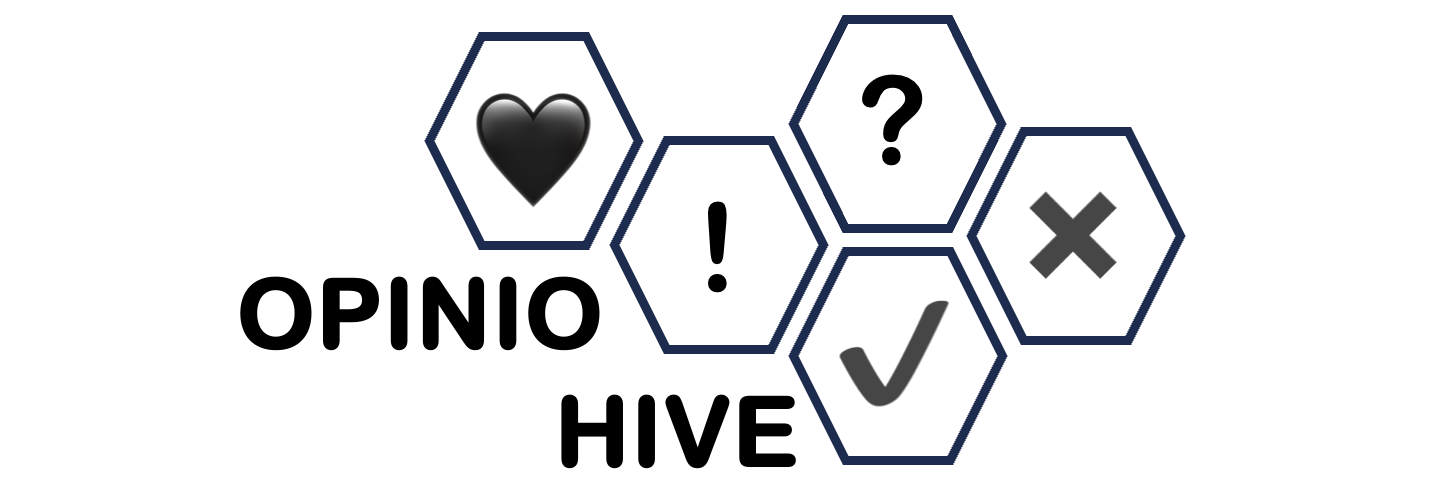How to Run a Comprehensive Background Check with Instant Checkmate
Running a comprehensive background check has become an essential step for many, whether it’s for personal safety, vetting a potential employee, or simply ensuring the people you interact with are who they claim to be. Instant Checkmate is one of the most popular tools available for performing thorough background checks, thanks to its user-friendly interface and wide range of information sources.
In this step-by-step guide, we’ll show you how to run a complete background check using Instant Checkmate and what types of information you can expect to uncover.
Step 1: Access Instant Checkmate’s Website
The first step to running a background check is visiting the Instant Checkmate website. The platform can be accessed through your desktop or mobile browser. Simply type “Instant Checkmate” into your search bar or go directly to instantcheckmate.com.
Once you’re on the site, you’ll find the search options on the homepage, making it easy to start the process right away.
Step 2: Choose a Search Option
Instant Checkmate offers several ways to conduct a background check. You can search using various pieces of information:
- Name Search: Enter the first and last name of the person you want to look up. If possible, include additional details like the city or state where they live to refine your search.
- Phone Number Search (Reverse Phone Lookup): If you’ve received a call or text from an unknown number and want to find out who it belongs to, you can enter the phone number directly into the search bar.
- Email Address Search: Similar to the phone lookup, you can search by email address to identify the person or company associated with that email.
- Location Search: You can also search by address to see who lives or has lived at a particular location. This can be useful if you’re curious about previous owners or tenants of a property.
Choose the search option that best matches the information you have.
Step 3: Enter the Details
Once you’ve selected your search option, enter the relevant details into the search bar. For example, if you’re conducting a name search, you’ll input the person’s first and last name, along with any additional information like age or location (if available) to narrow down the search results.
Click the “Search” button, and Instant Checkmate will begin scanning its vast database of public records.
Step 4: Wait for the Search Results
Instant Checkmate’s system will take a moment to gather all the available data. The platform searches through millions of public records, including criminal records, social media profiles, and court documents, to compile the most accurate and up-to-date information about the individual.
During this process, you may be asked a few additional questions to confirm or refine the results, such as the state where the person may reside or their approximate age.
Step 5: Review the Background Check Report
Once the search is complete, you’ll be presented with a detailed background check report. The report is comprehensive and includes various types of information, such as:
- Criminal Records
- Arrest records, convictions, felonies, misdemeanors, traffic violations, and other legal issues.
- Contact Information
- Phone numbers, email addresses, and physical addresses associated with the individual.
- Location History
- A record of past and current addresses, along with details about when they lived at each location.
- Known Relatives and Associates
- Information about the person’s family members and close associates, allowing you to see their connections and social networks.
- Social Media Profiles
- Public social media accounts linked to the individual, providing insight into their online presence.
- Sex Offender Registry
- Instant Checkmate scans the national sex offender registry to determine if the person is listed as a registered offender, providing an added layer of security.
- Court Records
- Details about any civil lawsuits, bankruptcies, restraining orders, or other legal disputes the person may have been involved in.
- Marriage and Divorce Records
- Information on past and present marriages, including any divorce filings.
- Public Social Profiles
- Instant Checkmate pulls any publicly available information from social media profiles, giving you insight into the person’s interests, social circles, and online activity.
This report gives you a comprehensive overview of the individual, helping you make informed decisions based on factual data.
Step 6: Save or Print the Report
After reviewing the report, you can choose to save it for future reference or print it out. Instant Checkmate offers options to download the report as a PDF or send it to your email address. This ensures you have a copy of the background check on hand whenever you need it.
What Information Can You Expect to Find?
Instant Checkmate’s comprehensive reports provide a wealth of valuable information. Here’s a breakdown of the main categories of details you can expect to uncover:
- Criminal History: Whether you’re checking if someone has a clean criminal record or uncovering details of past convictions, this is one of the most critical pieces of information offered in the report.
- Court and Legal Records: The background report will include civil court records, such as bankruptcies, restraining orders, and lawsuits, providing deeper insight into any past legal disputes.
- Personal Details: From contact information to location history, you can verify where the person has lived and whether they’re currently residing where they claim to be.
- Known Associates: The report will reveal connections to relatives, helping you build a more comprehensive picture of the individual’s personal life.
- Sex Offender Status: If the person is registered on the national sex offender database, Instant Checkmate will alert you, which is crucial for personal safety, especially when dealing with new acquaintances.
- Online Presence: Gain additional insights into a person’s behavior and lifestyle by reviewing their public social media accounts and online activity.
Why Run a Background Check with Instant Checkmate?
There are several practical reasons why you might want to use Instant Checkmate to run a background check:
- Personal Safety: Whether you’re meeting someone new or hiring someone to work in your home, a background check ensures your personal safety by revealing hidden criminal records or suspicious behavior.
- Online Dating: Online dating comes with risks, and Instant Checkmate allows you to verify that your match is who they say they are, protecting you from scams or dangerous individuals.
- Hiring and Employment: For small business owners or individuals hiring freelancers or domestic workers, conducting a background check ensures you hire trustworthy candidates without the need for a professional HR team.
- Reconnecting with Lost Contacts: Instant Checkmate can also be used to track down long-lost friends or relatives by searching their name or known contact information.
- Avoiding Scams and Fraud: By using Instant Checkmate’s reverse phone lookup or email search, you can identify potential scammers before they take advantage of you.
Conclusion
Instant Checkmate provides a reliable and easy-to-use platform for running comprehensive background checks. From criminal records and location history to social media profiles and court documents, Instant Checkmate reveals hidden information that can help you make safer and more informed decisions.
By following this step-by-step guide, you’ll be able to use Instant Checkmate’s features to their full potential, whether for personal safety, employment screening, or verifying someone’s identity. In a world where transparency is key, having access to the right information is invaluable.