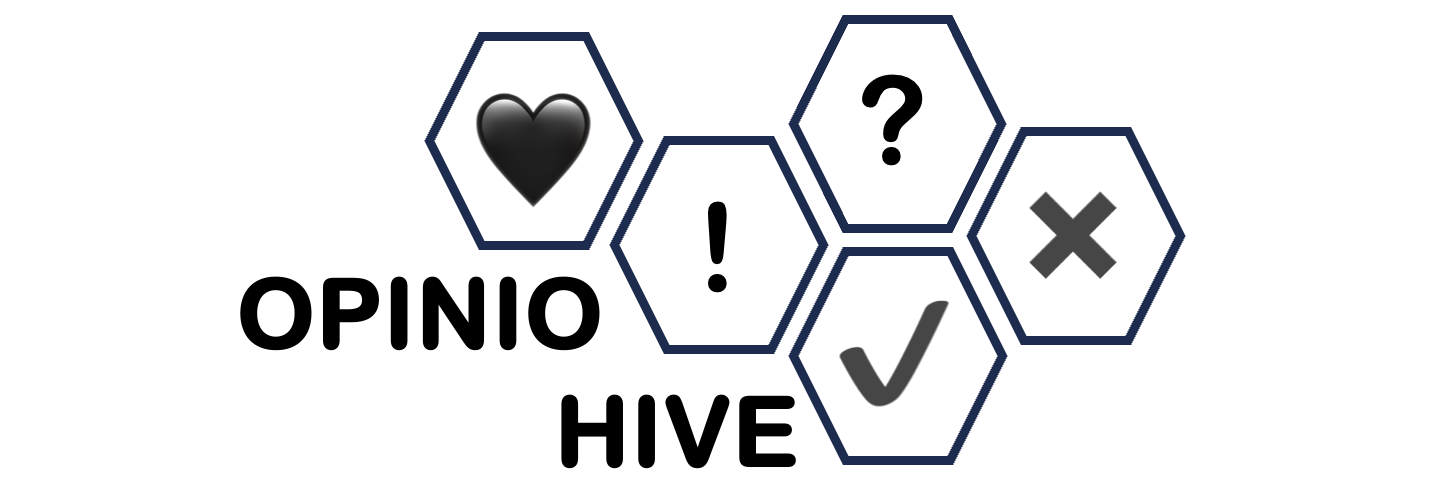How to Design a Responsive Website Using Bootstrap or CSS Frameworks
In today’s digital landscape, designing a website that works seamlessly on both desktop and mobile devices is critical. More people are using their smartphones and tablets to browse the internet than ever before, which means having a responsive website is no longer an option—it’s a necessity. One of the best ways to achieve responsiveness is by using CSS frameworks like Bootstrap, Foundation, or Bulma. These frameworks provide pre-built styles and components that allow you to create mobile-friendly, responsive websites quickly and efficiently.
In this guide, we’ll explore how you can design a responsive website using Bootstrap, one of the most popular CSS frameworks, and how similar principles apply to other CSS frameworks.
1. What Is a Responsive Website?
A responsive website automatically adjusts its layout, content, and elements to fit different screen sizes, ensuring that users have an optimal experience regardless of the device they’re using—be it a desktop, laptop, tablet, or smartphone.
The key benefits of having a responsive website include:
- Better User Experience: Responsive websites are easier to navigate and more enjoyable to use on mobile devices.
- Improved SEO: Search engines like Google reward responsive websites with higher rankings.
- Cost Efficiency: A single responsive website design eliminates the need for separate versions for different devices.
By using a CSS framework like Bootstrap, you can achieve responsiveness without starting from scratch.
2. Why Use Bootstrap for Responsive Design?
Bootstrap is an open-source front-end framework that simplifies the process of building responsive websites. It comes with a mobile-first design philosophy, meaning that websites built with Bootstrap are optimized for mobile devices by default. Bootstrap provides ready-to-use CSS and JavaScript components, such as navigation bars, buttons, forms, and grids, making it faster to create responsive layouts.
Key features of Bootstrap include:
- Grid System: Bootstrap uses a flexible grid system to create responsive layouts that adapt to different screen sizes.
- Pre-styled Components: It includes built-in styles for common web elements such as buttons, forms, and modals.
- Cross-browser Compatibility: Bootstrap websites are compatible with all major browsers.
- Customizability: You can customize the framework by overriding the default styles with your own CSS.
3. Setting Up Bootstrap for Your Website
Before you can start using Bootstrap, you need to include the necessary Bootstrap files in your HTML document. You can either download Bootstrap or link it via a CDN (Content Delivery Network). Here’s how to link Bootstrap using a CDN:
htmlCopyEdit<!DOCTYPE html>
<html lang="en">
<head>
<meta charset="UTF-8">
<meta name="viewport" content="width=device-width, initial-scale=1.0">
<title>Responsive Website with Bootstrap</title>
<!-- Bootstrap CSS CDN -->
<link href="https://cdn.jsdelivr.net/npm/bootstrap@5.3.0/dist/css/bootstrap.min.css" rel="stylesheet">
</head>
<body>
<!-- Your content goes here -->
<!-- Bootstrap JS and Popper.js (optional for some components) -->
<script src="https://cdn.jsdelivr.net/npm/@popperjs/core@2.11.6/dist/umd/popper.min.js"></script>
<script src="https://cdn.jsdelivr.net/npm/bootstrap@5.3.0/dist/js/bootstrap.min.js"></script>
</body>
</html>
With Bootstrap integrated into your project, you’re ready to start designing a responsive website.
4. Using Bootstrap’s Grid System for Responsive Layouts
Bootstrap’s grid system is one of the most powerful tools for creating responsive designs. It divides the page into 12 columns, and you can specify how many columns an element should span for each screen size (small, medium, large, etc.). The grid system is responsive by default, meaning it automatically adjusts based on screen width.
Here’s how you can use the grid system to create a responsive layout:
htmlCopyEdit<div class="container">
<div class="row">
<!-- This column will take up 6 columns on medium and larger screens, but 12 columns on small screens -->
<div class="col-md-6 col-sm-12">
<h2>Responsive Column 1</h2>
<p>This content will adjust based on the screen size.</p>
</div>
<div class="col-md-6 col-sm-12">
<h2>Responsive Column 2</h2>
<p>This content will also adjust based on the screen size.</p>
</div>
</div>
</div>
In this example:
col-md-6means the element will take up 6 columns (or half the screen) on medium and larger screens.col-sm-12means the element will take up the full width (12 columns) on small screens.
This flexibility makes it easy to create layouts that look great on any device.
5. Creating Responsive Navigation
A responsive website needs a navigation bar that adjusts seamlessly to different screen sizes. With Bootstrap, you can easily create a navigation bar that collapses into a “hamburger” menu on mobile devices. Here’s an example:
htmlCopyEdit<nav class="navbar navbar-expand-lg navbar-light bg-light">
<a class="navbar-brand" href="#">Brand</a>
<button class="navbar-toggler" type="button" data-bs-toggle="collapse" data-bs-target="#navbarNav" aria-controls="navbarNav" aria-expanded="false" aria-label="Toggle navigation">
<span class="navbar-toggler-icon"></span>
</button>
<div class="collapse navbar-collapse" id="navbarNav">
<ul class="navbar-nav">
<li class="nav-item">
<a class="nav-link" href="#">Home</a>
</li>
<li class="nav-item">
<a class="nav-link" href="#">About</a>
</li>
<li class="nav-item">
<a class="nav-link" href="#">Services</a>
</li>
<li class="nav-item">
<a class="nav-link" href="#">Contact</a>
</li>
</ul>
</div>
</nav>
In this example:
- The navigation bar will collapse on smaller screens, displaying a hamburger icon that can be clicked to show the menu items.
- On larger screens, the navigation bar will display the menu items horizontally.
6. Customizing Breakpoints for Different Screen Sizes
Bootstrap includes predefined breakpoints (media queries) that correspond to different screen sizes (e.g., small, medium, large). However, you can customize these breakpoints to control how your layout behaves at different screen widths.
Here are Bootstrap’s default breakpoints:
- Small devices (sm): ≥576px
- Medium devices (md): ≥768px
- Large devices (lg): ≥992px
- Extra-large devices (xl): ≥1200px
You can customize which content should display based on these breakpoints, for example:
htmlCopyEdit<div class="d-none d-md-block">
<!-- This content will be hidden on screens smaller than 768px (medium devices) -->
<p>This content is only visible on medium screens and larger.</p>
</div>
In this case, the d-none class hides the element by default, while d-md-block ensures it displays as a block on medium-sized devices and larger.
7. Other CSS Frameworks for Responsive Design
While Bootstrap is one of the most popular frameworks, other CSS frameworks can also help you build responsive websites, including:
- Foundation: A highly customizable and responsive framework that offers a flexible grid system and many pre-built components.
- Bulma: A modern CSS framework that is based on Flexbox, making it great for building responsive layouts.
- Tailwind CSS: A utility-first framework that allows you to design responsive websites using pre-built classes without needing to write custom CSS.
Each of these frameworks offers different approaches to responsive design, but the core principles remain the same: they provide a grid system, pre-styled components, and tools to ensure your website looks great on any device.
Conclusion
Designing a responsive website is essential in today’s mobile-driven world. Using CSS frameworks like Bootstrap can simplify the process, enabling you to create websites that adapt beautifully to different screen sizes with minimal effort. Whether you’re using Bootstrap or another framework like Foundation or Bulma, the key is to leverage their grid systems, pre-built components, and responsive utilities to ensure your site delivers an optimal experience on all devices.
By mastering responsive design, you can create websites that are not only user-friendly but also future-proof, as more users turn to mobile devices for browsing and interacting with web content.