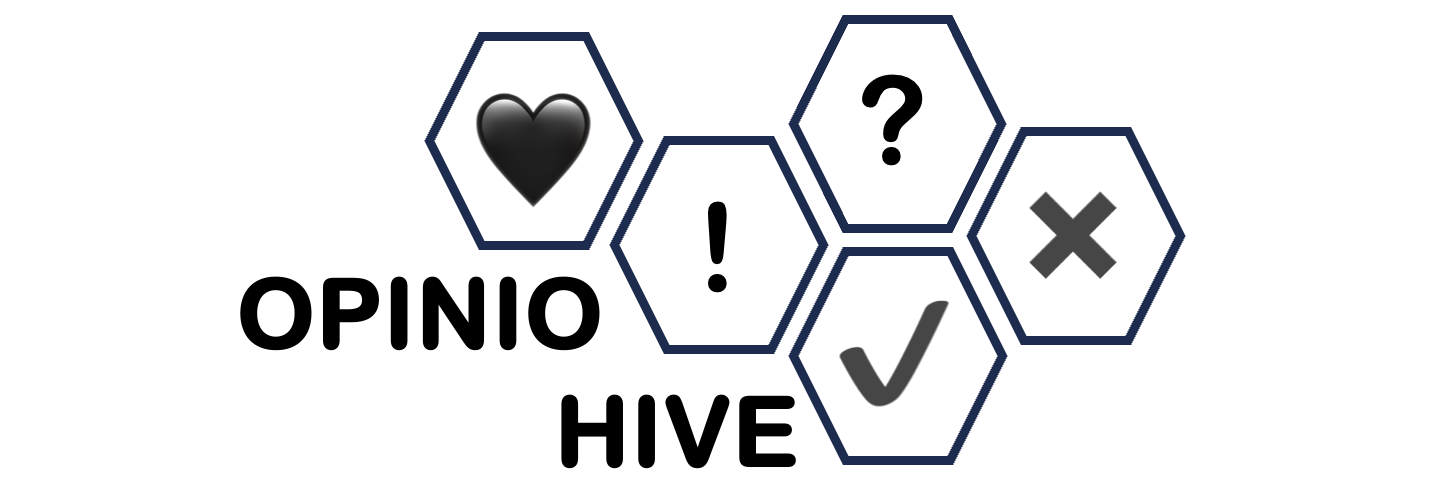Essential Tools for Website Analytics: Tracking Visitors and Performance
Understanding how well your website is performing is essential for making data-driven decisions that help grow your online presence. Website analytics tools allow you to track visitor behavior, measure key performance indicators (KPIs), and optimize your site for better user experience and conversions. One of the most popular and effective tools for website analytics is Google Analytics, but there are also other tools that can help you track and analyze various aspects of your site’s performance.
In this article, we’ll walk you through the essential tools for website analytics and how to set up and use Google Analytics to monitor your site’s traffic, performance, and user behavior.
Why Website Analytics Matter
Website analytics provide valuable insights into how your website is performing. By analyzing your site’s traffic and user behavior, you can:
- Measure Website Performance: Understand how well your website is performing in terms of visitor engagement, traffic, and conversions.
- Track Goals: Set specific goals (like newsletter sign-ups or product purchases) and track whether visitors are taking the desired actions.
- Optimize for Better Results: Identify areas of improvement, such as slow-loading pages, high bounce rates, or underperforming content.
- Understand Your Audience: Gain insights into who your visitors are, where they’re coming from, and how they interact with your website.
Essential Website Analytics Tools
There are many website analytics tools available, but the following are among the most popular and effective for tracking visitors and performance:
1. Google Analytics
Google Analytics is one of the most widely used website analytics tools. It provides a wealth of data about your website’s visitors, including where they’re coming from, how they’re engaging with your site, and what actions they’re taking.
Key Features of Google Analytics:
- Real-Time Traffic: See how many people are on your website at any given moment.
- Audience Demographics: Gain insights into the age, gender, and interests of your visitors.
- Traffic Sources: Discover where your traffic is coming from (e.g., search engines, social media, direct traffic, or referrals).
- Behavior Flow: Analyze how visitors navigate through your website and which pages are the most popular.
- Conversion Tracking: Set up goals to track key actions, such as form submissions, purchases, or downloads.
How to Set Up Google Analytics:
- Sign Up for Google Analytics: Go to the Google Analytics website (https://analytics.google.com) and create an account if you don’t have one.
- Add a New Property: Create a new property for your website by entering your website’s name, URL, and other relevant information.
- Install Tracking Code: After creating your property, Google Analytics will provide you with a tracking code (a JavaScript snippet). Copy this code.
- Add the Tracking Code to Your Website: Place the tracking code in the
<head>section of your website’s HTML. Alternatively, if you’re using a content management system (CMS) like WordPress, you can install a plugin like Google Site Kit to easily add the tracking code. - Verify Tracking: Once the tracking code is installed, Google Analytics will begin collecting data. You can check your real-time reports to ensure it’s tracking traffic properly.
2. Google Search Console
Google Search Console (formerly known as Google Webmaster Tools) helps you monitor and maintain your website’s presence in Google search results. Unlike Google Analytics, which tracks user behavior on your site, Google Search Console focuses on how your site appears in search results.
Key Features of Google Search Console:
- Search Traffic Insights: See which keywords bring users to your site and how your pages rank in search results.
- Index Coverage: Monitor which pages of your site have been indexed by Google and identify any issues with indexing.
- Mobile Usability: Ensure that your website is mobile-friendly and appears correctly on all devices.
- Security Issues: Get alerts about potential security issues on your site, such as malware or hacked content.
How to Set Up Google Search Console:
- Sign Up for Google Search Console: Go to the Google Search Console website (https://search.google.com/search-console) and sign in with your Google account.
- Add Your Property: Enter your website’s URL to add it as a property in Search Console.
- Verify Ownership: Google will ask you to verify that you own the website. This can be done through various methods, such as adding an HTML file to your website or using your Google Analytics tracking code.
- Submit Your Sitemap: If you have an XML sitemap, you can submit it to Google Search Console to help Google crawl and index your site more efficiently.
3. Hotjar
Hotjar is a powerful tool that helps you understand how users are interacting with your website through heatmaps, session recordings, and surveys. It’s particularly useful for visualizing how users navigate through your site and where they click.
Key Features of Hotjar:
- Heatmaps: Visualize where users are clicking, tapping, or scrolling on your pages.
- Session Recordings: Watch replays of real user sessions to see how they interact with your site.
- Feedback Polls and Surveys: Gather direct feedback from visitors to understand their experience on your site.
- Conversion Funnels: Identify where users drop off in your conversion process to improve specific steps.
How to Set Up Hotjar:
- Sign Up for Hotjar: Visit the Hotjar website (https://www.hotjar.com) and create an account.
- Install the Tracking Code: Once you’ve signed up, Hotjar will provide you with a tracking code to install on your website, just like Google Analytics.
- Set Up Heatmaps and Recordings: You can set up heatmaps and session recordings on specific pages to track user behavior.
- Analyze Data: Use Hotjar’s dashboard to analyze user interactions and gain insights into areas of improvement for your website.
4. Crazy Egg
Crazy Egg is another great tool for understanding how users interact with your site. Like Hotjar, it provides heatmaps, session recordings, and A/B testing to help you optimize your site’s design and performance.
Key Features of Crazy Egg:
- Heatmaps: See where users are clicking, scrolling, and spending the most time on your pages.
- Scrollmaps: Understand how far visitors are scrolling down your pages.
- A/B Testing: Run A/B tests to determine which versions of your pages convert better.
- Confetti Reports: Visualize clicks by referral sources, such as organic search, social media, or paid ads.
How to Set Up Crazy Egg:
- Sign Up for Crazy Egg: Visit the Crazy Egg website (https://www.crazyegg.com) and create an account.
- Install the Tracking Code: Add the tracking code to your website to start tracking user behavior.
- Set Up Heatmaps and Tests: Create heatmaps for specific pages and run A/B tests to improve conversion rates.
Conclusion
Website analytics tools are crucial for understanding your site’s performance, tracking user behavior, and optimizing for better results. By using tools like Google Analytics, Google Search Console, Hotjar, and Crazy Egg, you can gain valuable insights into your website’s traffic, user interactions, and search engine performance.
Whether you’re aiming to improve user experience, increase conversions, or monitor your SEO progress, these analytics tools can provide the data you need to make informed decisions. Setting up these tools on your website will help you track key metrics, identify areas for improvement, and ultimately, create a better online experience for your visitors.