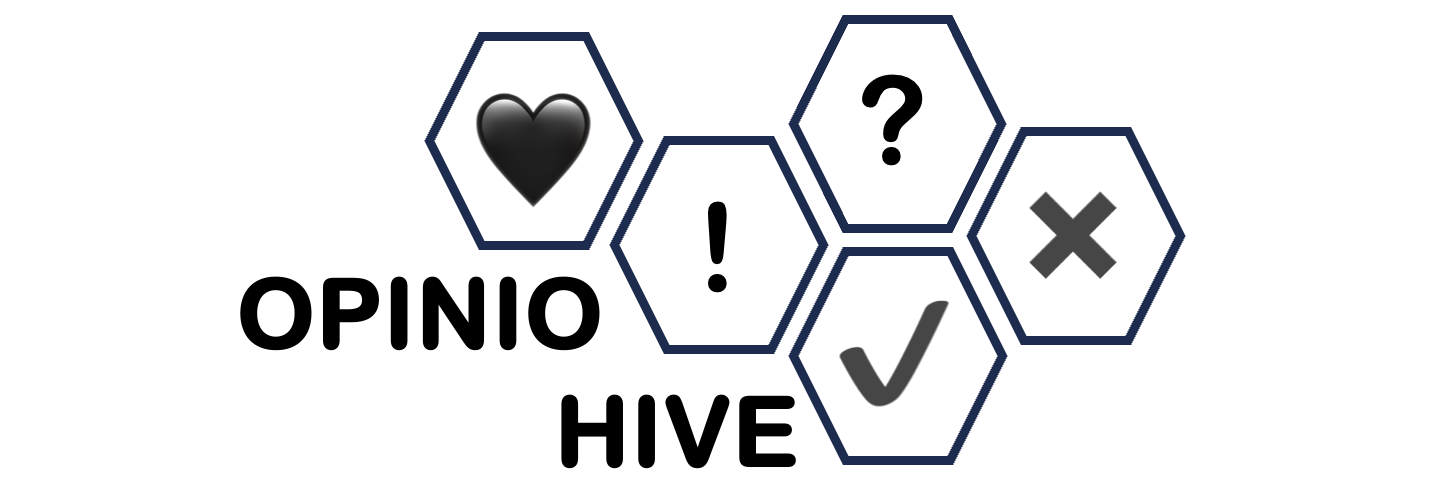Creating a Website Structure: Planning Your Site’s Layout and Pages
Designing a website isn’t just about making it look attractive; it’s also about creating a structure that ensures smooth navigation, easy access to content, and a positive user experience. A well-thought-out website structure is key to ensuring your visitors can find what they need quickly and easily, while also helping your website rank better in search engines. In this article, we’ll explore tips on how to plan your site’s layout and organize content for optimal performance and user experience.
1. Understanding the Importance of Website Structure
The structure of your website is essentially the blueprint that dictates how content is organized and how users will navigate through it. This includes the arrangement of pages, menus, links, and overall design.
A good website structure offers:
- Better User Experience: Users can find relevant information quickly, reducing frustration and improving engagement.
- Improved SEO: Search engines like Google use site structure to understand how your pages relate to each other. Well-organized content can lead to higher rankings.
- Scalability: As your website grows, having a clear structure makes it easier to add new content and pages without losing coherence.
Before jumping into building your site, take the time to map out the layout and content flow to ensure both your audience and search engines can navigate your site efficiently.
2. Steps to Plan Your Website Structure
a. Define Your Website’s Purpose and Goals
Before planning your layout, you need to be clear on the purpose of your website. Ask yourself:
- What is the main goal of the website? (e.g., selling products, sharing information, building a community)
- Who is your target audience? (e.g., customers, readers, job seekers)
- What actions do you want visitors to take? (e.g., making a purchase, signing up for a newsletter, contacting you)
Once you know the purpose, you can design a structure that aligns with your objectives. For example, an eCommerce site will need a product catalog, whereas a blog might need categories for different types of content.
b. List All the Key Pages
Once the goals are clear, create a list of all the necessary pages you need on your website. Most websites have the following core pages:
- Home Page: The first page visitors see. It should provide an overview of your website’s purpose and direct users to key areas.
- About Page: A section that provides information about your company, personal brand, or mission.
- Contact Page: Information on how users can get in touch with you (contact forms, email, phone numbers).
- Products/Services Page: A page that details what you offer, whether products, services, or both.
- Blog/Resources Page: For content-driven websites, a blog page is essential to provide ongoing content for visitors.
- FAQ Page: A place to answer common questions that visitors may have.
Other optional pages can include portfolio, testimonials, privacy policy, and more, depending on your business or content.
c. Organize Pages into a Logical Hierarchy
After listing your pages, you need to organize them into a clear hierarchy. This hierarchy will determine how users navigate your site and how the content flows from one page to another.
For instance, many websites use a “flat” hierarchy where all primary pages are easily accessible from the main navigation menu. For more complex sites, a “deep” hierarchy might be used, where primary pages have sub-pages or categories (e.g., under a “Products” section, you might have individual product pages organized into different categories).
Example of a Simple Website Structure:
- Home
- About
- Products
- Product Category 1
- Product Category 2
- Blog
- Blog Post 1
- Blog Post 2
- Contact
This is a simple structure, but as your content grows, you can break down sections further while keeping them organized.
3. Designing the Layout
Once you’ve organized your content and pages, it’s time to think about the visual layout. The layout of your site directly affects user experience and ease of navigation.
a. Focus on User-Friendly Navigation
A clean and intuitive navigation system is essential. Users should be able to access your main pages from the navigation bar, without having to dig through multiple layers. Tips for effective navigation include:
- Limit Main Menu Items: Keep the primary navigation menu simple, ideally limiting it to 5-7 key items.
- Use Drop-down Menus: If necessary, use drop-down menus for secondary pages to avoid clutter in the main navigation.
- Include a Search Bar: If your site has a lot of content, include a search bar to help users find specific information easily.
b. Create Clear Call-to-Actions (CTAs)
A successful website layout should guide visitors toward taking action, whether it’s making a purchase, signing up for a newsletter, or contacting you. Strategically place call-to-action buttons in visible areas, such as:
- At the top of the homepage.
- At the end of a blog post.
- In the header or sidebar.
Use contrasting colors and compelling text for your CTAs to encourage users to take action.
c. Ensure Mobile Responsiveness
With a growing number of users accessing websites via mobile devices, it’s essential to ensure your site layout is mobile-friendly. A responsive design will automatically adjust the layout depending on the device, providing an optimal experience on desktops, tablets, and smartphones.
4. Using Wireframes and Sitemaps
Before building your site, creating wireframes (basic visual guides) and a sitemap can help you visualize the final product.
- Wireframes: These are simple sketches or outlines of each page’s layout, showing where elements like text, images, and buttons will go. Wireframes allow you to plan how the user will navigate through your content.
- Sitemaps: A sitemap is a visual representation of your website’s hierarchy and page structure. It provides an overview of how pages are linked and helps ensure nothing is left out.
Both wireframes and sitemaps can be easily created using tools like Sketch, Figma, or even by hand.
5. Review and Iterate
Once you’ve planned the structure and layout, take the time to review everything. Get feedback from others to ensure your navigation is intuitive and your layout makes sense. As your website evolves, you may need to adjust the structure and layout to keep it user-friendly and up-to-date.
Conclusion
Planning your website’s structure is a critical step in building a successful online presence. By organizing your content into a logical hierarchy, designing an intuitive layout, and ensuring easy navigation, you’ll create a website that not only looks great but also provides an excellent user experience. With careful planning and attention to detail, your site will be ready to engage visitors and achieve your goals, whether it’s selling products, sharing information, or building your brand.